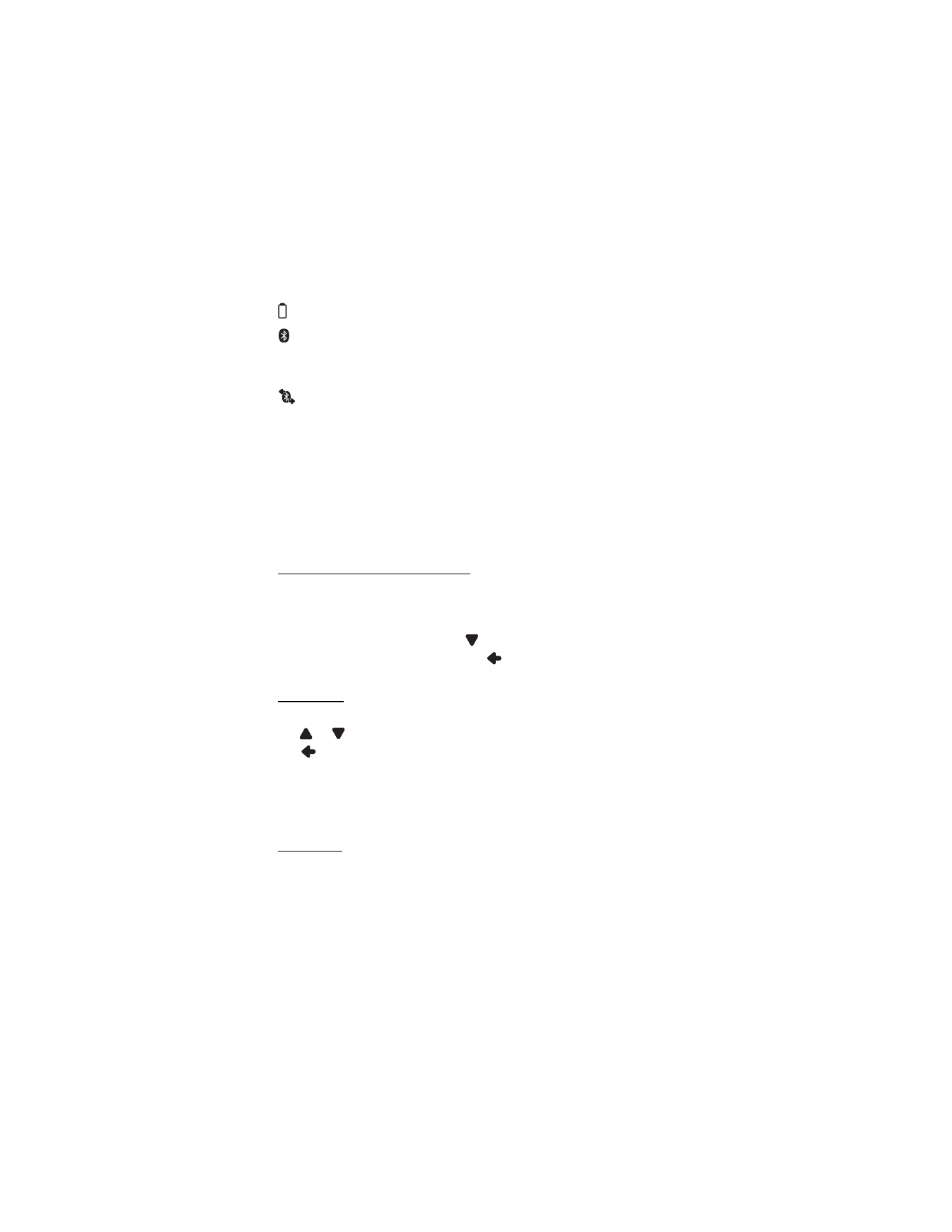
Language
To select the language for the display texts of the device, tap
Language
.
Tap
or
to scroll through the languages. Tap the desired language
and .
To install a new language to the device, see “DVD,” p. 8. You can only
select the device language from the languages that you have chosen for
Navigator
.