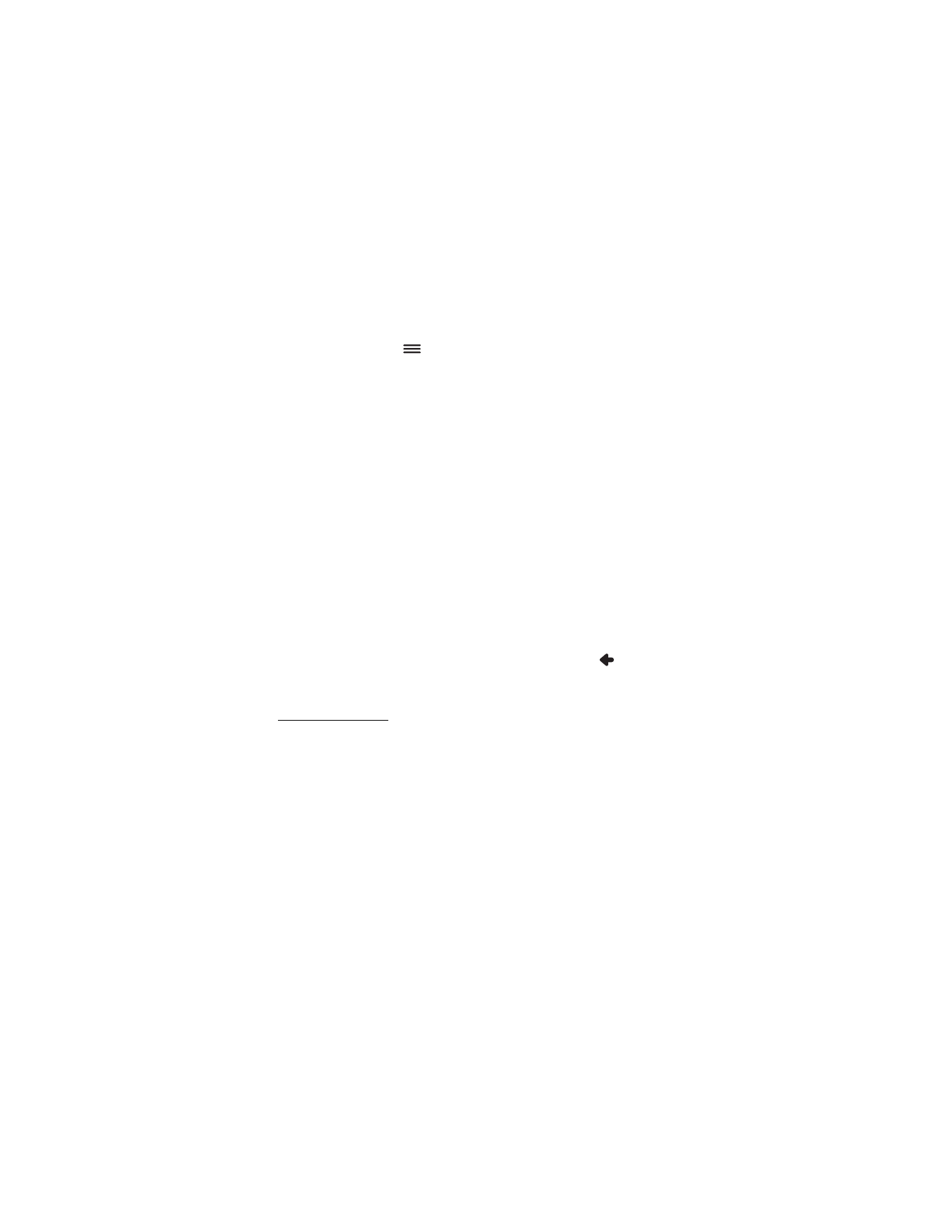
■ Navigation settings
To access the
Navigator
settings, press the menu key, and tap
Navigator
>
Settings
and one of the following:
General settings
,
Map
settings
,
Route settings
, or
Volume
.
After you have selected the desired settings in a screen, tap
to save
the settings.