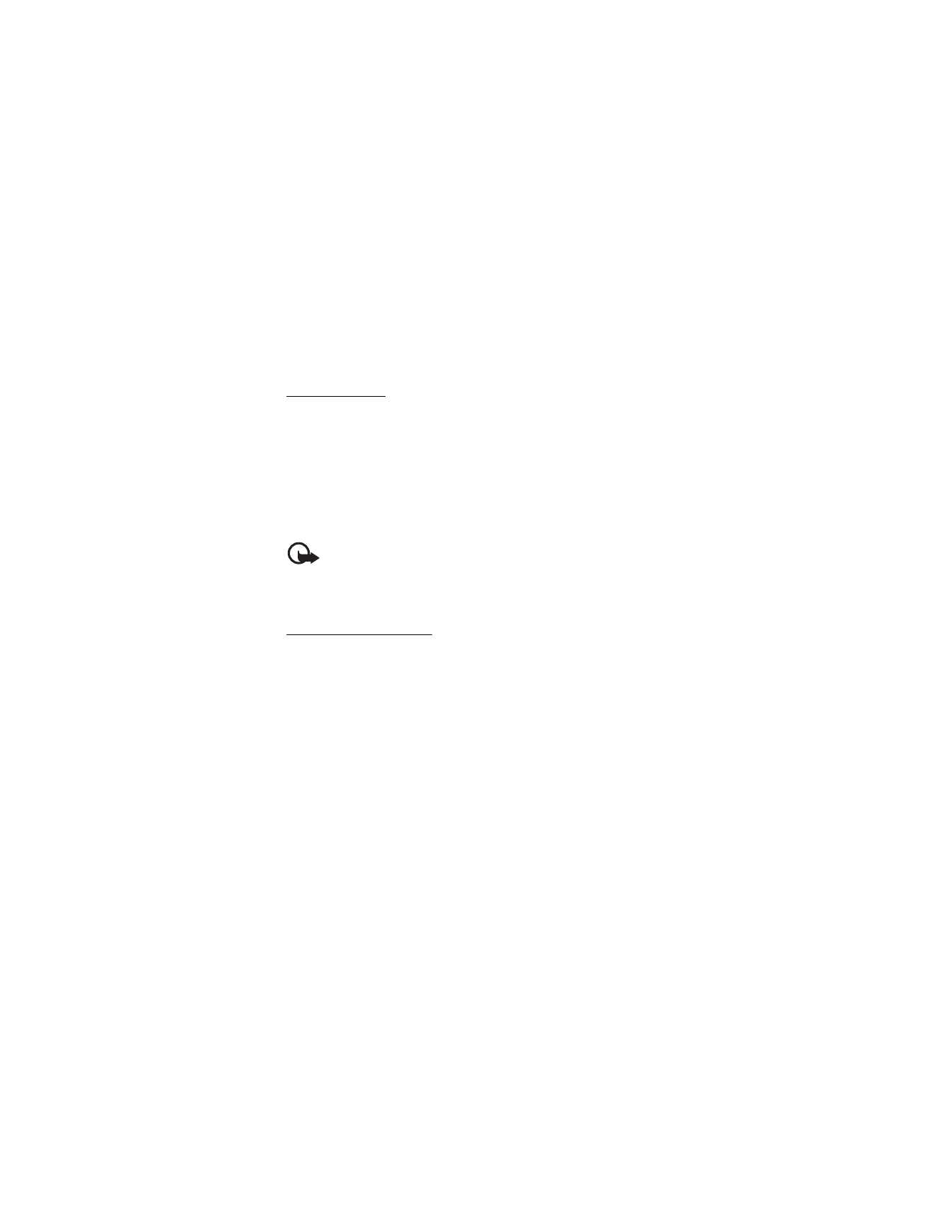
Insert the card
Slide the memory card into the adapter in the direction marked on the
card so that the label sides of the card and adapter point up.
Insert the memory card into the memory card slot so that the bevelled
corner points to the top of the device. Carefully push the memory card
into the slot until it locks into place.
To remove the memory card, switch off the device, and push the card
until it pops out from the slot.
Important: Do not remove the memory card in the middle of an
operation when the card is being accessed. Removing the card in the
middle of an operation may damage the memory card as well as the
device, and data stored on the card may be corrupted.