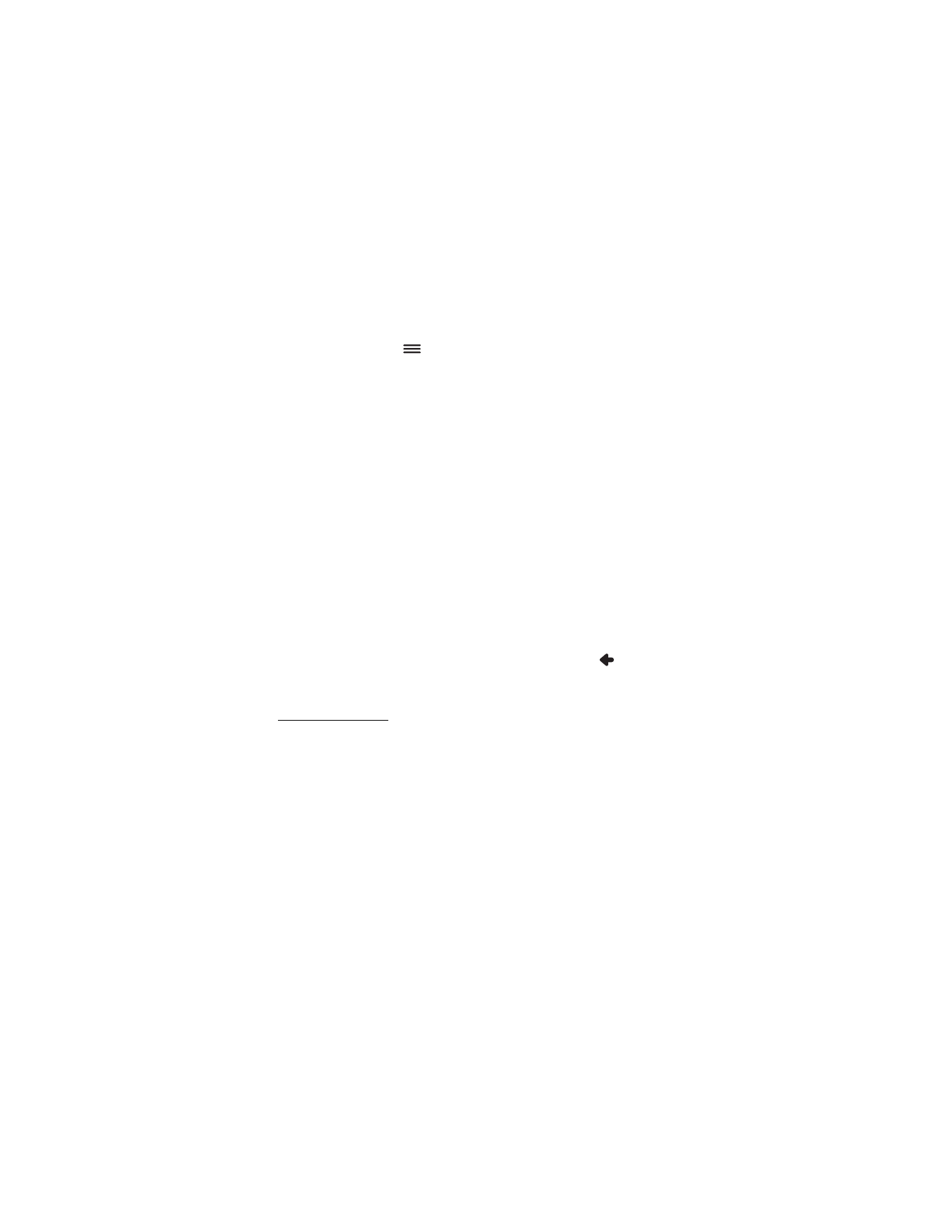
■ Traffic information (TMC)
To view a list of traffic incidents along your route during navigation or in
the tracking mode, tap
>
Traffic info.
. The list is sorted by the
distance to your current position. The list is based on TMC (Traffic
Message Channel) messages that you may receive through the internal
TMC receiver from the local TMC operator. The availability and accuracy
of traffic information depends on the provider of the TMC service. To use
the service, keep the charger connected to the navigation device as the
charger includes the TMC antenna.
The incidents on your route are displayed in red on the list. The following
information can be displayed: the name of the street where the incident
occurred, the incident type, and the distance of the incident place from
your current position. To view the incident place on the map, tap the
incident.