
■ Watch video clips
To open a video folder, tap
and the desired folder. To scroll through
the videos, tap
or
.
To select a video to watch, tap it. You can select several videos if you
want. (To deselect a video, tap it.) To select all the videos in the current
folder and its subfolders, tap
. (To deselect, tap
.) To return to the
upper menu level, tap
.
To watch the selected video or videos, tap
.
When the video is playing, you can do the following:

V i d e o p l a y e r
46
• To pause playing, tap
. To resume playing, tap
. To stop playing,
tap .
• To play the next or previous video, tap
or
.
• To view the video in full screen or to return to normal view, tap the
video.
• To play the video continuously, tap
. The icon turns green. To play
the video only once, tap the same icon. The icon turns white.
To return to the previous screen, tap
.
To close the video player, tap
.
To go to
Navigator
, press the menu key.
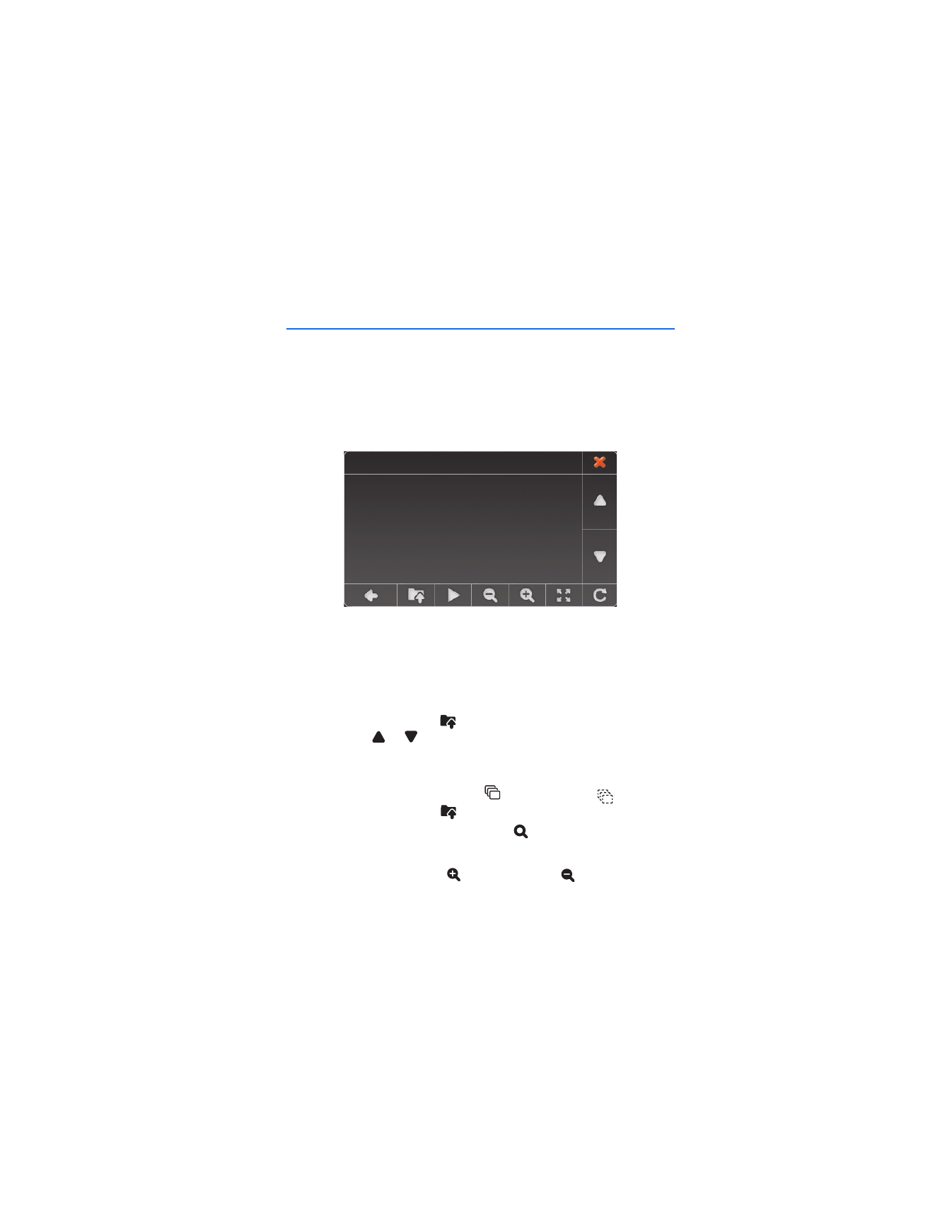
I m a g e v i e w e r
47